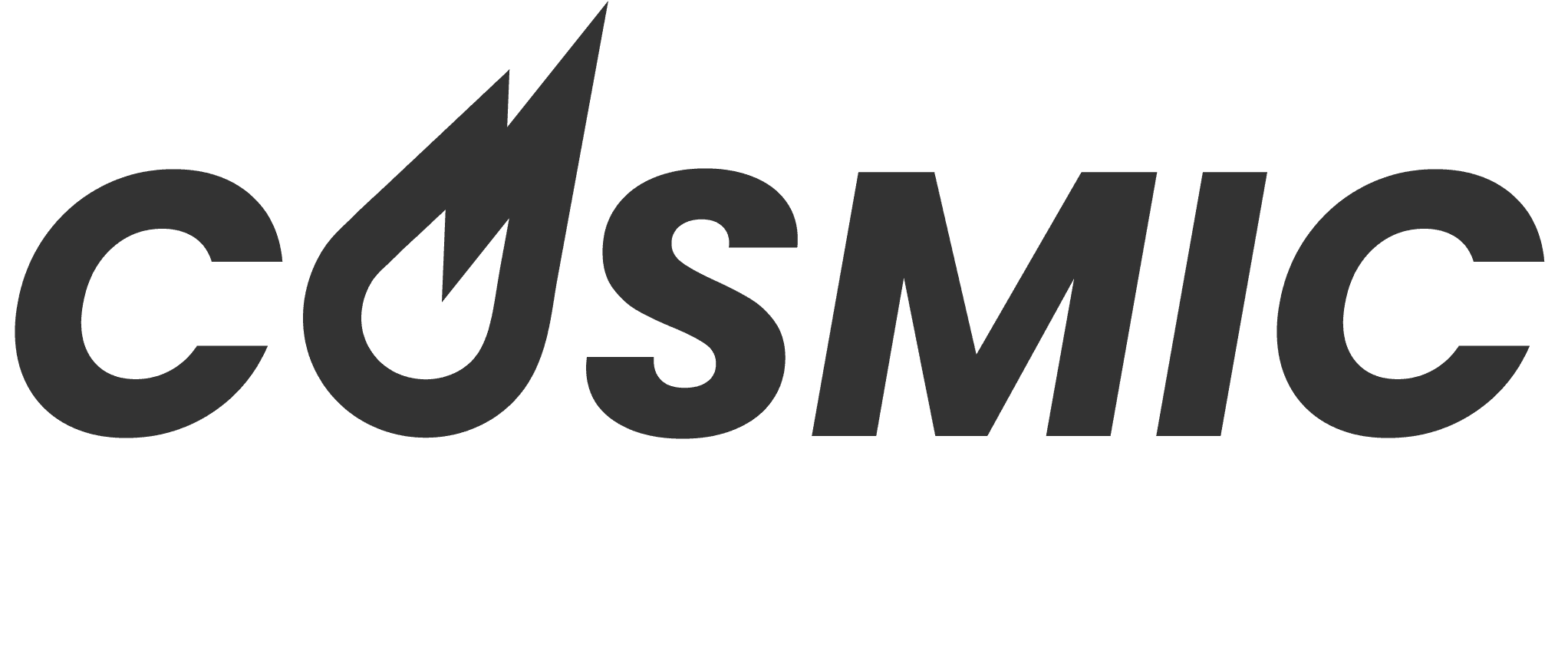Deploying and Hosting
Learn how to deploy and host your project. Cosmic's one-click deployment infrastructure is built on top of Google Cloud Platform, to provide a robust and secure service.
This also means you no longer have to manage additional hosting platforms like Vercel, Netlify, Heroku, or a comparable service.
Deployments
Whenever you feel your project is ready, you can click the Deploy button in the corner of the dashboard to instantly begin deploying your site. Deployments can take up to 10 minutes, so please be patient and monitor the status.
Once a deployment is finished, when you click "Deploy", you will be able to see a live preview and access the hosted public URL.

Reployments
You can redeploy your project at any time, which will override the previous deployment. Your public URL will remain the same.
Custom domains and tiered Hosting
Over the next few days, we will begin rolling out support for custom domains and premium hosting with higher performance. In the meantime, all deployments will use the default Cosmic generated URLs and hosted on an auto-scaling infrastructure.
Deployment errors
You may occasionally run into a deployment error. When this happens, you will see a Fix Error button in the deployment page.
In order to resolve the error, simply press Fix Error and Cosmic will go into your project and attempt to resolve the issue. Afterwards, you should be able to deploy or redploy as normal.
In the case rare case that you run into a subsequent error, fix the error again and try deploying again.